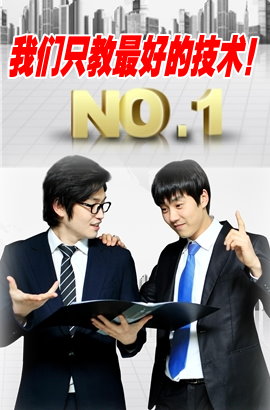您的位置:網站首頁 > 電器維修資料網 > 正文 >
STM32單片機基礎學習:從勉強看懂一行程序到IO口研究
來源: 日期:2013-11-29 9:19:06 人氣:標簽:
剛好勉勉強強看懂一行程序
繼續學習中,先把開發板自帶一個例子做了些精簡,以免看得嚇人。。。。

就是這個,讓portd上接的4個led分別點亮。
開始研究代碼
int main(void)
{
init_all_periph();
。。.。。.
看到這一行,開始跟蹤,于是又看到了下面的內容
void init_all_periph(void)
{
rcc_configuration();
。。.。。.
繼續跟蹤
void rcc_configuration(void)
{
systeminit();
。。.。。.
這行代碼在system_stm32f10x.c中找到了。
void systeminit (void)
{
/* reset the rcc clock configuration to the default reset state(for debug purpose) */
/* set hsion bit */
rcc-》cr |= (uint32_t)0x00000001;
/* reset sw, hpre, ppre1, ppre2, adcpre and mco bits */
#ifndef stm32f10x_cl
rcc-》cfgr &= (uint32_t)0xf8ff0000;
#else
rcc-》cfgr &= (uint32_t)0xf0ff0000;
#endif /* stm32f10x_cl */
/* reset hseon, csson and pllon bits */
rcc-》cr &= (uint32_t)0xfef6ffff;
/* reset hsebyp bit */
rcc-》cr &= (uint32_t)0xfffbffff;
/* reset pllsrc, pllxtpre, pllmul and usbpre/otgfspre bits */
rcc-》cfgr &= (uint32_t)0xff80ffff;
#ifndef stm32f10x_cl
/* disable all interrupts and clear pending bits */
rcc-》cir = 0x009f0000;
#else
/* reset pll2on and pll3on bits */
rcc-》cr &= (uint32_t)0xebffffff;
/* disable all interrupts and clear pending bits */
rcc-》cir = 0x00ff0000;
/* reset cfgr2 register */
rcc-》cfgr2 = 0x00000000;
#endif /* stm32f10x_cl */
/* configure the system clock frequency, hclk, pclk2 and pclk1 prescalers */
/* configure the flash latency cycles and enable prefetch buffer */
setsysclock();
}
這一長串的又是什么,如何來用呢?看來,偷懶是不成的了,只能回過頭去研究stm32的時鐘構成了。
相當的復雜。
系統的時鐘可以有3個來源:內部時鐘hsi,外部時鐘hse,或者pll(鎖相環模塊)的輸出。它們由rcc_cfgr寄存器中的sw來選擇。
sw(1:0):系統時鐘切換
由軟件置’1’或清’0’來選擇系統時鐘源。 在從停止或待機模式中返回時或直接或間接作為系統時鐘的hse出現故障時,由硬件強制選擇hsi作為系統時鐘(如果時鐘安全系統已經啟動)
00:hsi作為系統時鐘;
01:hse作為系統時鐘;
10:pll輸出作為系統時鐘;
11:不可用。
////////////////////////////////////////////////////////////////////
pll的輸出直接送到usb模塊,經過適當的分頻后得到48m的頻率供usb模塊使用。
系統時鐘的一路被直接送到i2s模塊;另一路經過ahb分頻后送出,送往各個系統,其中直接送往sdi,fmsc,ahb總線;8分頻后作為系統定時器時鐘;經過apb1分頻分別控制plk1、定時器tim2~tim7;經過apb2分頻分別控制plk2、定時器tim1~tim8、再經分頻控制adc;
由此可知,stm32f10x芯片的時鐘比之于51、avr、pic等8位機要復雜復多,因此,我們立足于對著芯片手冊來解讀程序,力求知道這些程序代碼如何使用,為何這么樣使用,如果自己要改,可以修改哪些部分,以便自己使用時可以得心應手。
單步執行,看一看哪些代碼被執行了。
/* reset the rcc clock configuration to the default reset state(for debug purpose) */
/* set hsion bit */
rcc-》cr |= (uint32_t)0x00000001;

這是rcc_cr寄存器,由圖可見,hsion是其bit 0位。
hsion:內部高速時鐘使能
由軟件置’1’或清零。
當從待機和停止模式返回或用作系統時鐘的外部4-25mhz時鐘發生故障時,該位由硬件置’1’來啟動內部8mhz的rc振蕩器。當內部8mhz時鐘被直接或間接地用作或被選擇將要作為系統時鐘時,該位不能被清零。
0:內部8mhz時鐘關閉;
1:內部8mhz時鐘開啟。
///////////////////////////////////////////////////////////////////////
/* reset sw, hpre, ppre1, ppre2, adcpre and mco bits */
#ifndef stm32f10x_cl
rcc-》cfgr &= (uint32_t)0xf8ff0000;

這是rcc_cfgr寄存器
該行程序清零了mc0[2:0]這三位,和adcpre[1:0],ppre2[2:0],ppre1[2:0],hpre[3:0],sws[1:0]和sw[1:0]這16位。
/*
mco: 微控制器時鐘輸出,由軟件置’1’或清零。
0xx:沒有時鐘輸出;
100:系統時鐘(sysclk)輸出;
101:內部8mhz的rc振蕩器時鐘輸出;
110:外部4-25mhz振蕩器時鐘輸出;
111:pll時鐘2分頻后輸出。
*/
/* reset hseon, csson and pllon bits */
rcc-》cr &= (uint32_t)0xfef6ffff;
清零了pllon,hsebyp,hserdy這3位。
/* reset hsebyp bit */
rcc-》cr &= (uint32_t)0xfffbffff;
清零了hsebyp位 ///???為什么不一次寫??
hsebyp:外部高速時鐘旁路,在調試模式下由軟件置’1’或清零來旁路外部晶體振蕩器。只有在外部4-25mhz振蕩器關閉的情況下,才能寫入該位。
0:外部4-25mhz振蕩器沒有旁路;
1:外部4-25mhz外部晶體振蕩器被旁路。
所以要先清hseon位,再清該位。
/* reset pllsrc, pllxtpre, pllmul and usbpre/otgfspre bits */
rcc-》cfgr &= (uint32_t)0xff80ffff;
清零了:usbpre,pllmul,pllxtpr,pllsrc共7位
/* disable all interrupts and clear pending bits */
rcc-》cir = 0x009f0000;
////這個暫不解讀
setsysclock();
跟蹤進入該函數,可見一連串的條件編譯:
單步運行,執行的是:
#elif defined sysclk_freq_72mhz
setsysclockto72();
為何執行該行呢,找到sysclk_preq_**的相關定義,如下圖所示。

這樣就得到了我們所要的一個結論:如果要更改系統工作頻率,只需要在這里更改就可以了。
可以繼續跟蹤進入這個函數來觀察如何將工作頻率設定為72mhz的。
static void setsysclockto72(void)
{
__io uint32_t startupcounter = 0, hsestatus = 0;
/* sysclk, hclk, pclk2 and pclk1 configuration ---------------------------*/
/* enable hse */
rcc-》cr |= ((uint32_t)rcc_cr_hseon);
//開啟hse
/* wait till hse is ready and if time out is reached exit */
do
{
hsestatus = rcc-》cr & rcc_cr_hserdy;
startupcounter++;
} while((hsestatus == 0) && (startupcounter != hsestartup_timeout));
//等待hse確實可用,這有個標志,即rcc_cr寄存器中的hserdy位(bit 17),這個等待不會無限長,有個超時策略,即每循環一次計數器加1,如果計數的次數超過hsestartup_timeout,就退出循環,而這個hsestartup_timeout在stm32f10x.h中定義,
#define hsestartup_timeout ((uint16_t)0x0500) /*!《 time out for hse start up */
///////////////////////////////////////////////////////////////////////////////////////////////
if ((rcc-》cr & rcc_cr_hserdy) != reset)
{
hsestatus = (uint32_t)0x01;
}
else
{
hsestatus = (uint32_t)0x00;
}
///再次判斷hserdy標志位,并據此給hsestatus變量賦值。
if (hsestatus == (uint32_t)0x01)
{
/* enable prefetch buffer */
flash-》acr |= flash_acr_prftbe;
/* flash 2 wait state */
flash-》acr &= (uint32_t)((uint32_t)~flash_acr_latency);
flash-》acr |= (uint32_t)flash_acr_latency_2;
/* hclk = sysclk */
rcc-》cfgr |= (uint32_t)rcc_cfgr_hpre_div1;
//找到定義: #define rcc_cfgr_hpre_div1 ((uint32_t)0x00000000) /*!《 sysclk not divided */
/* pclk2 = hclk */
rcc-》cfgr |= (uint32_t)rcc_cfgr_ppre2_div1;
//找到定義:#define rcc_cfgr_ppre2_div1 ((uint32_t)0x00000000) /*!《 hclk not divided */
/* pclk1 = hclk */
rcc-》cfgr |= (uint32_t)rcc_cfgr_ppre1_div2;
//找到定義:#define rcc_cfgr_ppre1_div2 ((uint32_t)0x00000400) /*!《 hclk divided by 2 */
#ifdef stm32f10x_cl
……
#else
/* pll configuration: pllclk = hse * 9 = 72 mhz */
rcc-》cfgr &= (uint32_t)((uint32_t)~(rcc_cfgr_pllsrc | rcc_cfgr_pllxtpre |
rcc_cfgr_pllmull));
rcc-》cfgr |= (uint32_t)(rcc_cfgr_pllsrc_hse | rcc_cfgr_pllmull9);
#endif /* stm32f10x_cl */
//以上是設定pll的倍頻系數為9,也就是說,這個72m是在外部晶振為8m時得到的。
/* enable pll */
rcc-》cr |= rcc_cr_pllon;
/* wait till pll is ready */
while((rcc-》cr & rcc_cr_pllrdy) == 0)
{
}
/* select pll as system clock source */
rcc-》cfgr &= (uint32_t)((uint32_t)~(rcc_cfgr_sw));
rcc-》cfgr |= (uint32_t)rcc_cfgr_sw_pll;
/* wait till pll is used as system clock source */
while ((rcc-》cfgr & (uint32_t)rcc_cfgr_sws) != (uint32_t)0x08)
{
}
}
else
{ /* if hse fails to start-up, the application will have wrong clock
configuration. user can add here some code to deal with this error */
/* go to infinite loop */
while (1)
{
}
}
}
至此,我們可以歸納幾條:
(1) 時鐘源有3個
(2) 開機時默認是hsi起作用,可以配置為所要求的任意一個時鐘
(3) 配置時必須按一定的順序來打開或都關閉一些位,并且各時鐘起作用有一定的時間,因此要利用芯片內部的標志位來判斷是否可以執行下一步。
(4) 如果外部時鐘、pll輸出失效,系統可以自動回復到hsi(開啟時鐘安全系統)
(5) hsi的頻率準確度可以達到+/- 1%,如果有必要時,還可以用程序來調整這個頻率,可調的范圍大致在200khz左右。
后讓我們來感受一下勞動的果實吧--試著改改頻率看有何反應。
為查看更改后的效果,先記錄更改前的數據。將調試切換到仿真,在第一條:
delay(0xaffff);
指令執行前后,分別記錄下status和sec
status:2507 3606995
sec:0.00022749 0.05028982
將振蕩頻率更改為36mhz,即
。。.
#define sysclk_freq_36mhz 36000000 //去掉該行的注釋
/* #define sysclk_freq_48mhz 48000000 */
/* #define sysclk_freq_56mhz 56000000 */
/*#define sysclk_freq_72mhz 72000000*/ //將該行加上注釋
再次運行,結果如下:
status:2506 3606994
sec:0.00008478 0.10036276
基本上是延時時間長了一倍。改成硬件仿真,將代碼寫入板子,可以看到led閃爍的頻率明顯變慢了。
io研究
前面的例子研究了時鐘,接下來就來了解一下引腳的情況
main.c中,有關i/o口的配置代碼如下:
void gpio_configuration(void)
{
gpio_inittypedef gpio_initstructure;
/* configure io connected to ld1, ld2, ld3 and ld4 leds *********************/
gpio_initstructure.gpio_pin = gpio_pin_8 | gpio_pin_9 | gpio_pin_10 | gpio_pin_11;
gpio_initstructure.gpio_mode = gpio_mode_out_pp;
gpio_initstructure.gpio_speed = gpio_speed_50mhz;
gpio_init(gpiod, &gpio_initstructure);
這幾行代碼是將gpiod的第8,9,10和11引腳配置成輸出,并且還可以設定輸出引腳的速度(驅動能力?),這里設定為 50mhz,這應該是常用的,還有可以設置為2mhz的。那么如何將引腳設置成輸入呢?查看電路原理圖,gpiod.0~gpio.4是接一個搖桿的5個按鈕的,因此,下面嘗試著將它們設置成為輸入端。
gpio_initstructure.gpio_pin=gpio_pin_0|gpio_pin_1|gpio_pin_2|gpio_pin_3|gpio_pin_4;
gpio_initstructure.gpio_mode = gpio_mode_in_floating;
gpio_init(gpiod, &gpio_initstructure);
第1行和第3行完全是照抄,第2行那個gpio_mode_in_floating是在stm32f10x_gpio.h中找到的。

當然是因為這里還有gpio_mode_out_pp,所以猜測應該是它了。至于還有其他那么多的符號就不管了。
定義完成,編譯完全通過,那就接下來準備完成下面的代碼了。
int main(void)
{
init_all_periph();
while(1)
{ if( gpio_readinputdatabit(gpiod,gpio_pin_0)) //1
{ gpio_resetbits(gpiod, gpio_pin_8);
}
else
{ /* turn on ld1 */
gpio_setbits(gpiod, gpio_pin_8);
/* insert delay */
}
。。.。。.
標號為1的行顯然其作用是判斷gpiod.0引腳是0還是1。這個函數是在stm32f10x_gpio.c中找到的。
uint8_t gpio_readinputdatabit(gpio_typedef* gpiox, uint16_t gpio_pin)
{
uint8_t bitstatus = 0x00;
/* check the parameters */
assert_param(is_gpio_all_periph(gpiox));
assert_param(is_get_gpio_pin(gpio_pin));
if ((gpiox-》idr & gpio_pin) != (uint32_t)bit_reset)
{
bitstatus = (uint8_t)bit_set;
}
else
{
bitstatus = (uint8_t)bit_reset;
}
return bitstatus;
}
雖然程序還有很多符號看不懂(沒有去查),但憑感覺它應該是對某一個引腳的狀態進行判斷,因為這個函數的類型是uint8_t,估計stm32沒有bit型函數(需要驗證),所以就用了uint8_t型了),如果是讀的端口的值,應該用uint16_t型。這一點在下面也可以得到部分的驗證:
uint16_t gpio_readinputdata(gpio_typedef* gpiox)
uint16_t gpio_readoutputdata(gpio_typedef* gpiox)
這些函數是讀引腳及輸出寄存器的數據的。
再次編譯,也是順利通過,依法炮制,將其他三個引腳輸入控制led的代碼也寫上,為保險起見,先用軟件仿真,免得反復擦寫flash(順便說一句,目前還沒有搞定將代碼寫入ram及從ram中執行)

進入仿真后打開外圍部件接口,單步執行,果然如同設想那樣運作了,單擊pins 0后面的勾,再次運行,果然pin8后面的勾沒了。做到這里,就感覺到用keil的好處了,這塊熟啊,幾乎沒有花時間在上面,一用就成了。
- 1
- 2
- 下一頁
【看看這篇文章在百度的收錄情況】
相關文章
- 上一篇: 如何進行開關電器介質損耗的測量?
- 下一篇: 貼片多層陶瓷電容器